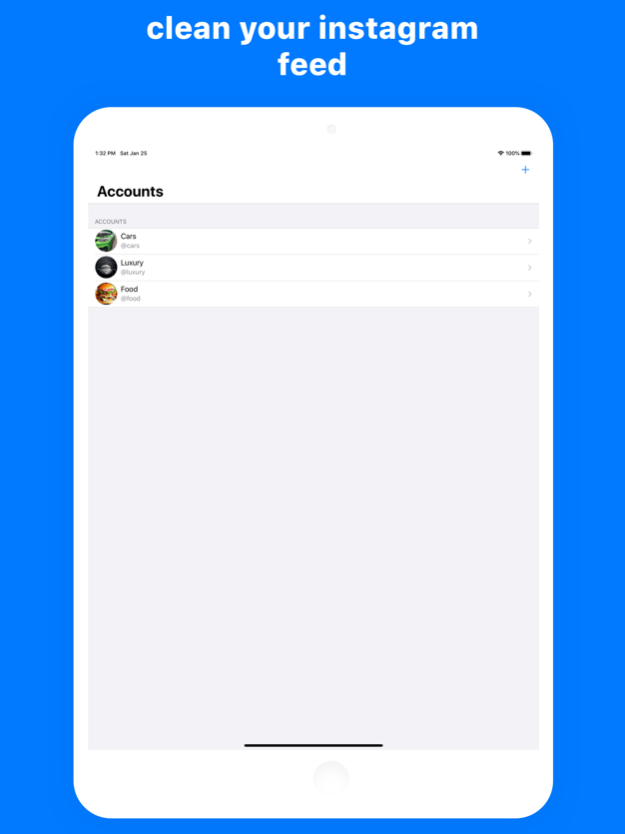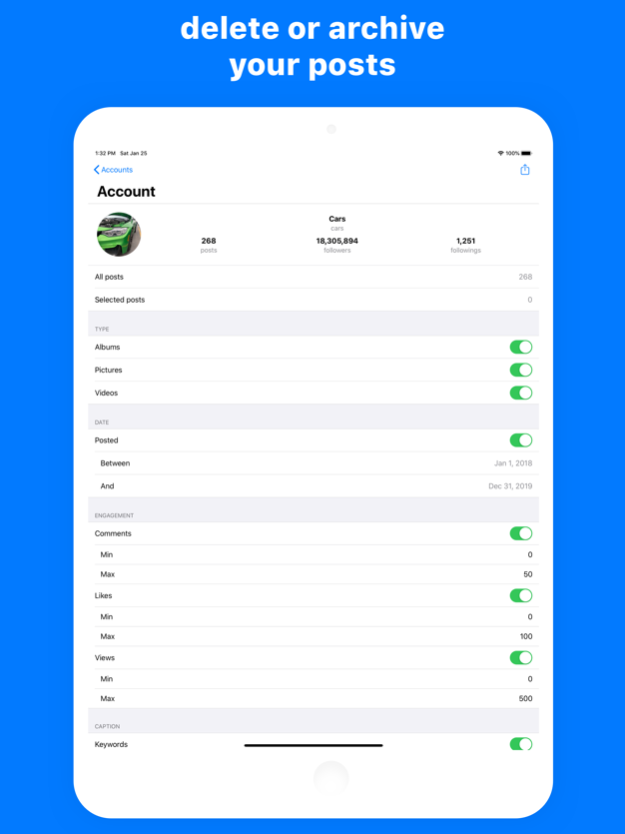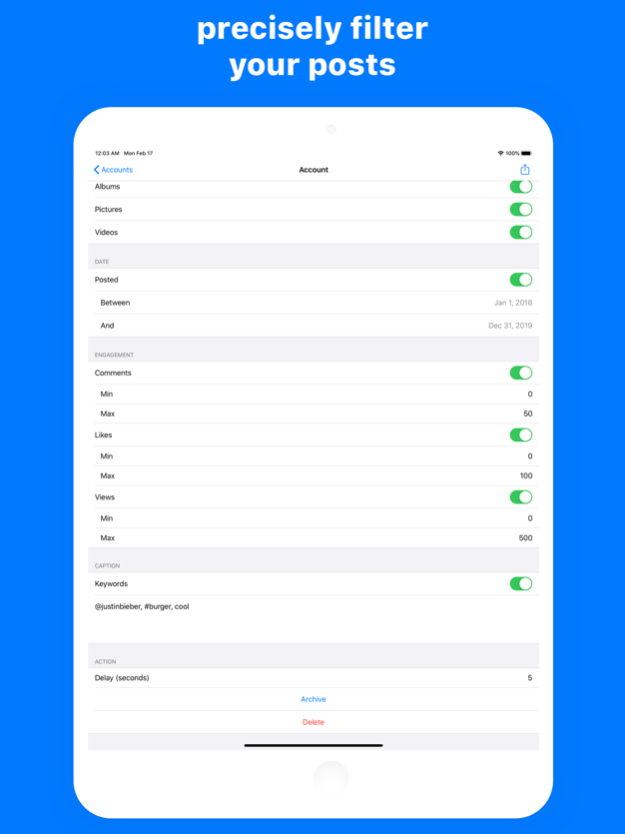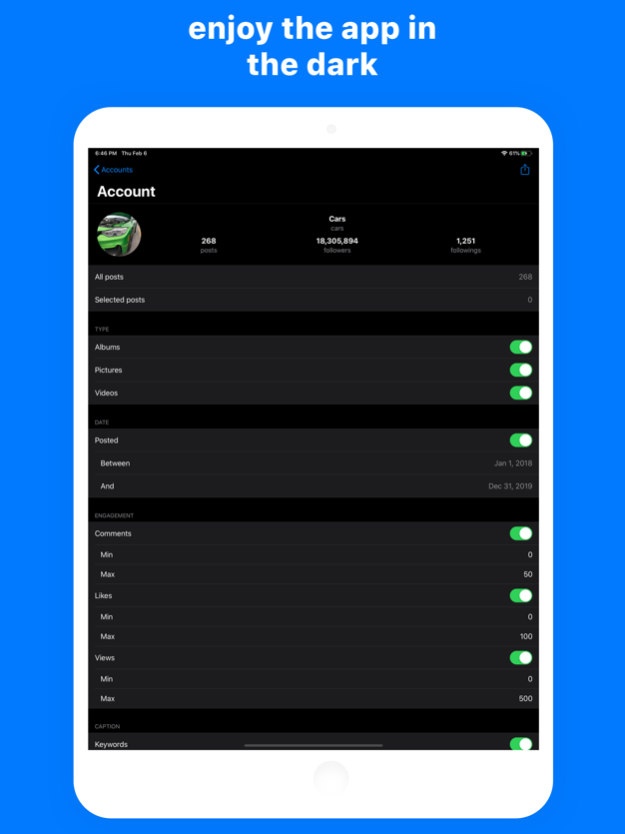Posts Cleaner 1.0.9
Continue to app
Free Version
Publisher Description
Do you need to clean your Instagram feed?
Posts Cleaner for Instagram is a utility tool that helps managing your Instagram posts.
Do you need to clean your Instagram feed?
Posts Cleaner for Instagram is a utility tool that helps managing your Instagram posts.
Instead of spending time to manually archive or delete old posts that did not received good engagement, Posts Cleaner for Instagram lets you do it all automatically.
Here is how it works:
1. Sign-in using your Instagram account
2. Select your account to start the posts gathering process
3. Once all your posts are loaded, filter and select them using their date, their engagement, their caption…
4. Then, choose to archive or delete the selected posts to start the process
Because of Instagram’s public API limitation, we recommend not to archive or delete more than one post every 15 seconds, so make sure you set the appropriate delay in the settings.
• Easy to use
This app offers an easy and intuitive experience. Just sign-in your Instagram accounts and start archiving or deleting your posts.
• Safe and secure
This app is built with security first: it operates by Instagram's public API and ensure your account's safety.
• Simple pricing
A unique subscription gives you access to all the current and upcoming features of the app and for as many Instagram accounts as you need.
Terms of Use
https://dev.nodestree.com/app/instacleaner/terms.html
Privacy Policy
https://dev.nodestree.com/app/instacleaner/privacy.html
Nov 15, 2022
Version 1.0.9
Improvements and bug fixes.
About Posts Cleaner
Posts Cleaner is a free app for iOS published in the Chat & Instant Messaging list of apps, part of Communications.
The company that develops Posts Cleaner is Nodes Tree. The latest version released by its developer is 1.0.9.
To install Posts Cleaner on your iOS device, just click the green Continue To App button above to start the installation process. The app is listed on our website since 2022-11-15 and was downloaded 0 times. We have already checked if the download link is safe, however for your own protection we recommend that you scan the downloaded app with your antivirus. Your antivirus may detect the Posts Cleaner as malware if the download link is broken.
How to install Posts Cleaner on your iOS device:
- Click on the Continue To App button on our website. This will redirect you to the App Store.
- Once the Posts Cleaner is shown in the iTunes listing of your iOS device, you can start its download and installation. Tap on the GET button to the right of the app to start downloading it.
- If you are not logged-in the iOS appstore app, you'll be prompted for your your Apple ID and/or password.
- After Posts Cleaner is downloaded, you'll see an INSTALL button to the right. Tap on it to start the actual installation of the iOS app.
- Once installation is finished you can tap on the OPEN button to start it. Its icon will also be added to your device home screen.